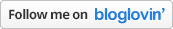As part of the Plum and June 'Let's FIGURE it out together! series I'm writing a tutorial on how to edit your blog comment page to leave a personalised message for your readers.
It's so simple to do so here's the tutorial bit:
I'm assuming that if you already have a blogger account you know how to get to your Design screen. Once you're there select Settings and you'll be offered a list of options that includes Posts and Comments. Select this option and below is a print out of what will appear on your screen and instructions on how to change your message.
And that's all there is to it :)
Please feel free to pin this post to your Pinterest walls or share it on your blog.
Click this link to see all my Tutorials, Hints & Tips
Please feel free to pin this post to your Pinterest walls or share it on your blog.
Click this link to see all my Tutorials, Hints & Tips