Are you going the wrong way about liking Facebook pages? I was.
Don't know what I'm talking about? Let me explain ...
Like most of us bloggers I have a Facebook Business Page - you can find me here @made by ChrissieD.
Here's how to 'like' a Facebook page the wrong way:
If you have your own fb business page and you've 'liked' my fb page while working on fb as your business page then you didn't really 'like' my page at all and I don't have a clue that you've ever been so kind as to click 'like'.
I've had my fb business page for 2 years now and during that time I've been happily clicking 'like' on all your lovely pages and enjoying reading about you in my feed. Just like me, what most of us don't realise is that if we click 'like' with our fb business page hat on then this 'like' doesn't count and not only does it not increase the 'like' count for the other business but the business page owner isn't notified of your 'like' either.
I only heard this information nugget last week, did my research and discovered it was true.
I only heard this information nugget last week, did my research and discovered it was true.
Here's how you should be 'liking':
The only way to make a fb business page 'like' count and to increase the 'like' numbers on someone else's fb business page is to click 'like' with your fb personal page hat on.
Issues I have with 'liking' correctly:
1: I've been trying hard to run my business on facebook separately to my personal fb page and I've enjoyed having both a business news feed and a personal news feed. This last week I have given in and gone through my business 'liked' list and replicated all my 'likes' on to my personal fb page. I've no good answer to the news feed issue - my suggestions are to either be very selective with who you choose to 'like' or to hide news from anyone that you're not so keen to see regularly, neither method is terribly satisfactory.
2: Most of us don't know the real names of the other bloggers we follow so how will each of you know it's me visiting when you see a 'like' from Chris Dodsley - I've got round this by leaving a comment on the page that looks like this:
This way my fb business page link also appears in my comment and you can click through and return the 'like' if you want to.
The good news:
Within minutes, actually more like seconds, of hitting those personal 'likes' the 'likes' started to flood back, it's quite heartening really to see how willing people are to reciprocate the 'like' when they know you're following them too.
Take time to leave a few likes now and again and it helps us all to be more visible.
Please feel free to leave your own experiences, hints and tips in the comments section below and share my post and spread the word.
Click the images below to read my other popular blogging tutes:





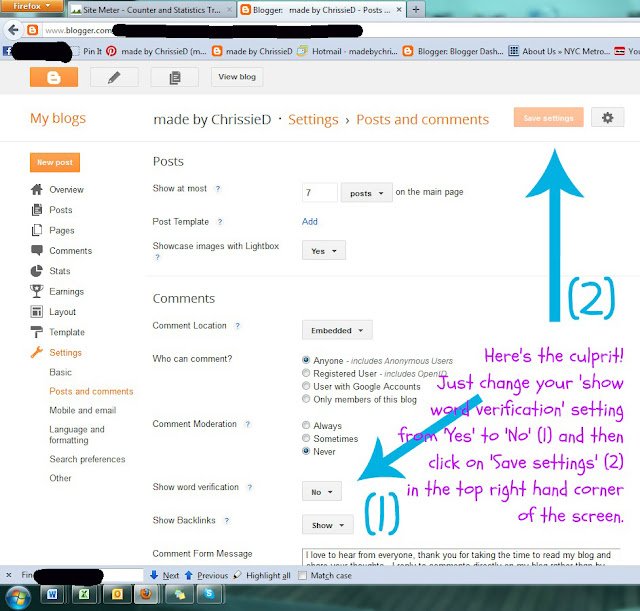




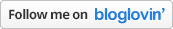
Thank you Chrissie - I have just shared this on my blog. Really, really useful. xx
ReplyDeleteThanks Lin it'll be good to tell as many people as possible :D
DeletePersonally, I wish facebook would just disappear.
ReplyDeleteThanks for the info! Didn't know this, will share:)
ReplyDeleteOh wow, I didn't know this. Sometimes when I really like a page, I've liked it with both my personal and business pages to give them some extra love--so sad it doesn't work that way!
ReplyDeleteI've was doing exactly that too Kacie, turns out these pages I really liked were the only ones receiving any love at all!!! :D
Deletethis was so helpful! thank you very much!
ReplyDeleteI am finding FB very confusing anymore Chrissie, thanks for the info and like you I am usually posting from my business page. Thanks for sharing.
ReplyDeleteFreemotion by the River Linky Party Tuesday
I think a lot of us have been doing the same thing Connie :D
DeleteGreat info. Thanks for sharing what you learned!
ReplyDeleteI just found this out after I had been doing the same thing for a month and when I tried to go back and "like" everyone with my new personal page I got blocked for a month. I was told by another blogger that if I "like" too many pages at one time with my personal page that will happen. Now I have to wait another month to "like" again (second time I got blocked) and I'm thinking of just giving up FB all together. I'm liking Google+ much easier to navigate and promote.
ReplyDeleteI encountered this same 'Facebook is going to block you' message when I was 'liking' all my pages again. I found that if I stopped immediately the message appeared then I wasn't blocked. I then came back to it about 10-15 minutes later and it was fine but it only allowed me to do a handful at a time then would repeat the warning message. I've encountered the same message when I've been adding locations to my personal photos on Facebook, I ignored the message that time and was blocked for a month, they obviously don't want anyone doing repeated activity, I guess to the Facebook systems it looks like it's an automated spam rather than a human being just behaving normally.:D
DeleteUnfortunately I haven't been able to email you my reply Erlene as you're using Google+ and there's no email address attached (the very reason I'm deleted my own Google+ account!).
DeleteI had no idea it worked this way, good to know! I wish there was a better solution to all this. I'm trying to figure out google+ for my business page! and that platform is even worse!
ReplyDeleteGlad to help Heather. I tried Google+ for about a week when it first came available and it seemed to take over my computer! Also it made me a no-reply blogger and made other unwanted assumptions on my behalf, all things that I just didn't appreciate so I removed myself from it. Maybe it's improved but I'm not risking it :D
DeleteThis is a good post with great info on facebook "liking" When I first started mine 2 or 3 years ago someone quickly informed me you had to like from your personal page for it to count. I too try and leave a little message with a link to my page if I like someone's page. It is hard to keep up with all this social media info - and just when you think you understand it they change it on you...
ReplyDeleteI never knew this!
ReplyDeleteHmmm. This is interesting. I didn’t know such an issue existed. Thanks for bringing this up, though. I agree that a Facebook like is such a powerful tool. Not only does it boost a poster’s self-esteem, it actually serves as a positive review for the post and improves a post’s statistics. The more likes it gets, of course, the more views it generates.
ReplyDeleteClwyd Probert
Wow, I had no idea! Looks like I'll be logging some time into FB re-liking everyone's pages. Thanks for sharing this! I;m definitely going to share this info too.
ReplyDeleteThanks for the information! PINNED AND FEATURED. Linda
ReplyDeleteThanks for sharing this information about liking FB pages. Got this book from public library called MY FB for Seniors" (now you know that's senior in highschool :))) Seriously it has a several pages on "liking" pages found interesting liking, unliiking, re-liking. Tweeted.
ReplyDeleteAnother thing to add to the list of things that I didn't know Chrissie :)
ReplyDeleteThanks for the info. I was trying to figure this out just this week. I knew something was wrong, but was trying to figure out how to fix.
ReplyDeleteHave a great day!
Interesting, I did come right to your business page & "like" after you let me know on my page. I did also like from my business profile but recently learned what you shared so I figured liking from both aspects was good because although it doesn't translate as a like from my business page, I can see you in my business newsfeed & comment as my alter ego (I hope this is making sense, I've gotten confused just typing it lol) At any rate, your "like" has now translated into not just a like but also a comment on your blog so that's an added perk :-D
ReplyDeleteKellie @ Sexy Bags & Shoes
Thank you very much for this informations. I just start my blog and so just open an facebook account with a page to try to have more visibility on the web. And this begining on facebook is really difficult for me, the way how to use Facebook seem really strange ! Twitter is much simpler !!! Google+ I didn't try yet, but maybe I should, I open a special account with the name of my blog (mail, google analytics...). Maybe you could do that Chrissie if you want to use google+, create a new account specially for your blog.
ReplyDeleteSo I don't know If I will continue on facebook, I give me few months to take my decision and see what will happen.
I've not gone down the Google+ route - well I did for about two days and then I deleted it. Using Google+ interferes with my blogging reply address when I comment on other people's blogs making me a 'no-reply blogger' and I don't want this so I backtracked and deleted it. Good luck with your new social media ventures - Chris :D
DeleteThanks Chrissie for this. I have been doing this without even realising. Xx
ReplyDeleteThanks, Chrissie!
ReplyDeleteI was searching and searching the other day on my blog and couldn't figure this out! I wanted a stylized way of putting my name at the end of my posts....I think this might do it.