So you want to leave someone a comment, tell them how amazing their quilt is, that they've used your favourite fabric and the colours dazzle, you type it all in, click Publish and there it is:
!!! the word verification screen !!!
We've all been there. It's so hard to read. How are you supposed to type what they're asking for?
The characters you entered didn't match the word verification. Please try again.
Frustration building?
Do you try again?
Do you delete your comment and forget it?
Do you struggle through, publish your comment and swear never to leave a comment on that blog again?
I felt all those things, and then three weeks into having my own blog, I read an article about word verification, and it was then that I made a terrible discovery - I had word verification switched on for my blog, too! I was horrified; I was one of those bloggers who make life more complicated than it needs to be. You don't send messages to yourself, so you'll never know unless someone tells you you're an offender.
How had this happened?
When you set up your blogger account, word verification is automatically set to Yes by default, meaning it's turned on. I set about turning it off (No) straight away and can confirm for anyone who's feeling a bit nervous about doing this that, to date, I have yet to be hit with a shed load of spam and/or robot comments.
When you set up your blogger account, word verification is automatically set to Yes by default, meaning it's turned on. I set about turning it off (No) straight away and can confirm for anyone who's feeling a bit nervous about doing this that, to date, I have yet to be hit with a shed load of spam and/or robot comments.
It's so simple to change it, so here's the tutorial bit:
You can get to your Design screen if you already have a blogger account. Once you're there, select Settings, and you'll be offered a list of options that includes Posts and Comments. Select this option, and below is a printout of what will appear on your screen. Just turn your word verification option from Yes to No and click Save settings.
That's it, all done, nothing too technical or painful, and I'm sure there's a whole heap of very grateful bloggers out there feeling much more inclined to leave you a comment ;)
A late post add-on:
I've had so much feedback on this post that most people aren't aware that word verification is switched on for their blog. If we come across it, why not leave the person a message telling them so, and then they can sort it out? It can feel uncomfortable to say it, but they may be grateful to be told.
Please feel free to pin this post to your Pinterest walls or share it on your blog - let's get the message out there :)
Click this link to see all my Tutorials, Hints & Tips.
A late post add-on:
I've had so much feedback on this post that most people aren't aware that word verification is switched on for their blog. If we come across it, why not leave the person a message telling them so, and then they can sort it out? It can feel uncomfortable to say it, but they may be grateful to be told.
Please feel free to pin this post to your Pinterest walls or share it on your blog - let's get the message out there :)
Click this link to see all my Tutorials, Hints & Tips.


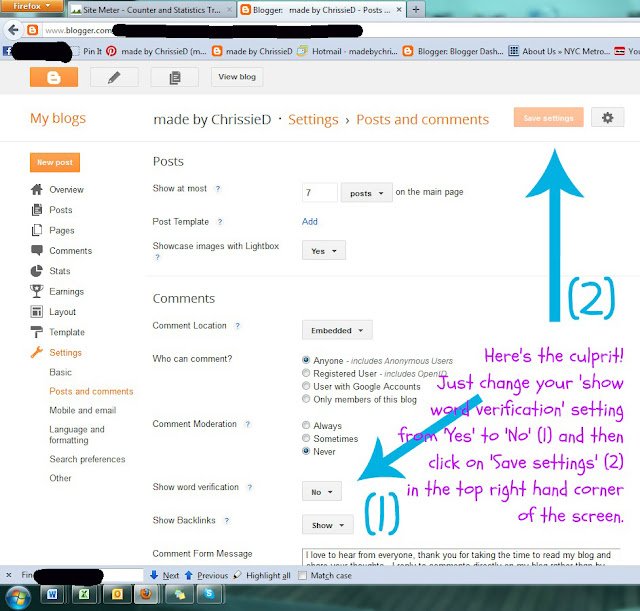


Good heavens, I just checked blog and I've had that wretched word verification on for nearly 2 YEARS! Yikes! Thanks so much for this information!
ReplyDeleteIt's dreadful isn't it! I initially assumed it was an option others had added and never dreamt it was the default setting for Blogger, I don't think we'll be the only ones out there in this position, glad to have helped :)
DeleteI loved this so much that I shared it on my blog today. So many times I won't even comment when people have their word verification on! Thanks so much! :)
ReplyDeleteThanks for linking to it Alison, it'll be good to get the word out there :)
DeleteI am someone who has dealt with this on blogs for the last 2 years and can only say: THANK YOU....THANK YOU.....THANK YOU.....!!!! As a WordPress blogger, this is excruciating! I hope your message makes it throughout blogland!
ReplyDeleteIt would be good if it did wouldn't it :)
DeleteThank you. I knew there was a setting somewhere....you gave me the motivational push I needed to go there and turn the blasted thing off.
ReplyDeleteGlad to help, there's so much to learn when you're doing this blog thing! :)
DeleteYep, I did the same thing after someone suggested it a few weeks ago. It might have been also the reason for not getting many comments on my posts...
ReplyDeleteI've wondered about the Kati, it certainly puts me off :)
DeleteThanks for this! I understand why people might want to use word verification, but I find it an awful faff, and so I was shamed to realise that actually I hadn't turned mine off...
ReplyDeleteI think there's quite a club of us Catherine - it's with it being the default and we don't even know it's there!
DeleteI turned mine off last week (found it the hard way without this tutorial!) Didn't know it was a default - I despise them myself. Started getting emails that said I had comments in foreign languages with links back to my blog... but no comments were there. Freaked me out so I turned the blurry-word-eye-exam back on until I could figure out if it was just a fluke.
ReplyDeleteHi Laurie. I think I know where your missing comments will be - if you go to your 'Comments' section in 'Design' you'll see that there's two subheadings - 'Published' and 'Spam'. Blogger automatically puts spam messages into the 'Spam' folder - so even with your word verification turned off Blogger still protected your blog from spam but you would still receive email notification of the comments arriving - if you go to this folder you can read the comments and delete them.
DeleteSince I posted this piece to my blog, on the very same day, I received one of these spam comments. I found it quite amusing as only that day I had said it hadn't happened to me and then it did - do you think someone did it on purpose!? I was quite impressed though that Blogger realised and didn't publish it, so I'm not going to go back to word verification just yet awhile :)
Yes! Word verification is the worst. I was mortified to find I had mine on, then I had to go back into the old interface to find out how to deactivate it. Thanks for spreading the word!
ReplyDeleteFrom the feedback I've had it's all down to this being the default setting so people just don't know they've got it switched on. I've now decided, each time I come across it I'll let the person know so they have the opportunity to turn it off if they wish. :)
DeleteLooking back, I think I had it on for a while without knowing. I've noticed a couple of biggish blogs turning it back on of late, I think to help combat spam. I've disabled anonymous comment and don't get too much spam.
ReplyDeleteI was getting a lot of spam suddenly a few months back so I disabled anonymous comments too and the problem went away.
DeleteI love the resources you're putting together with your link up groups - it's the 'go-to'place for tutes and inspiration :)
I just turned it off! Thanks a lot! And sorry that you had to enter those words to leave me a comment! hahahaha
ReplyDeleteThat's so funny, I wrote the post a long time ago and now I realise that most new bloggers don't know it's turned on, so I just go with it and leave comments, it is frustrating though!. Since I wrote it there's been a lot of 'anonymous' spam comments that have started to float around Blogger. In the same section of 'Design' that you turned of verification you can turn off 'anoymous' comments so you can't be spammed.
DeleteI think it's time for me to update my tutorial to include this! :)
I had no idea! I assumed - and one should never assume! - that it was something you switched on, not switched off. Thank you so much. xx
ReplyDeletejust off to check on this !
ReplyDelete